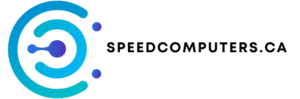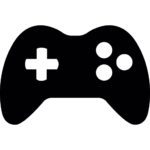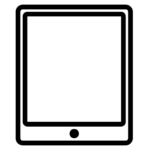Tag Archives: Computer Choice
The Ultimate Guide to Computer Choice: Finding Your Perfect Tech Match
Ever felt overwhelmed trying to choose a computer? Like walking into a giant candy store with more choices than you can imagine? You’re not alone! Picking the right computer can feel like a puzzle, but with a little guidance, it becomes much easier. This guide will help you navigate the world of computer choices and find the perfect match for your needs.
Understanding Your Needs: The Foundation of Computer Choice
Before diving into specs and brands, let’s figure out what you really need a computer for. Are you a gamer needing powerful graphics? A student needing a reliable machine for essays and research? A professional requiring software for specific tasks? Identifying your primary use case is the first, and most important, step in making the right computer choice.
Tip #1: Define Your Budget – A Crucial Part of Computer Choice
Computers range in price from a few hundred dollars to several thousand. Knowing your budget upfront prevents you from falling in love with a computer you can’t afford. Be realistic! Consider if you’ll pay upfront or finance it. Knowing your budget helps narrow down your options significantly.
Tip #2: Operating System – Mac or Windows?
This is a big decision! Apple’s macOS is known for its user-friendly interface and sleek design, but it tends to be more expensive. Windows, on the other hand, offers more flexibility and a wider range of software options, often at lower prices. Consider which operating system you’re more comfortable with or which one best suits your needs (e.g., if you need specific professional software, it may only be available for Windows).
Tip #3: Processing Power – The Computer’s Brain
The processor (CPU) is the “brain” of your computer. Think of it like your brain – a faster brain means faster thinking! For everyday tasks like browsing and emails, a basic processor is fine. But for gaming, video editing, or complex programs, you’ll need a more powerful one. Look for the processor’s speed (measured in GHz) and the number of cores (more cores generally mean better performance).
Tip #4: Storage Space – How Much Stuff Can You Keep?
How much stuff do you need to store? Photos, videos, music, and documents all take up space. Consider a Solid State Drive (SSD) for faster boot times and overall performance, but they’re generally more expensive per gigabyte than traditional Hard Disk Drives (HDDs). HDDs offer more storage space for the same price, but are slower. Decide what’s more important to you – speed or storage capacity.
Tip #5: RAM – The Computer’s Short-Term Memory
RAM (Random Access Memory) is like your computer’s short-term memory. It affects how many programs you can run at once without your computer slowing down. More RAM means you can multitask more effectively. For basic tasks, 8GB of RAM is usually sufficient. For demanding tasks like gaming or video editing, you might need 16GB or even more.
Beyond the Basics: Additional Computer Choice Factors
Once you’ve considered the above, there are a few more things to think about depending on your needs:
- Screen Size and Resolution: Larger screens and higher resolutions mean sharper images and easier multitasking, but also a higher price.
- Portability: Do you need a laptop for on-the-go use, or is a desktop computer sufficient?
- Graphics Card (GPU): Essential for gaming and video editing, but not crucial for everyday tasks.
- Warranty and Customer Support: Check the warranty offered by the manufacturer – a good warranty can save you money in the long run.
Choosing the perfect computer is a personalized journey. By carefully considering your needs and following these tips, you’ll be well on your way to finding the ideal technology companion. Happy computing!
best computer choice, computer buying guide, choosing a computer, perfect computer, laptop choice