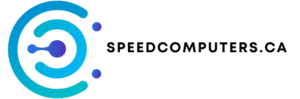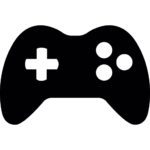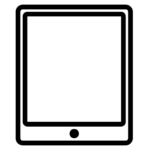Tag Archives: Choosing a PC
Choosing the Perfect PC: Your Ultimate Guide
Ever wondered what goes on inside that amazing machine that lets you play games, create art, or just browse the internet? Picking the right PC can feel like navigating a maze, but don’t worry! This guide will walk you through everything you need to know to choose the perfect computer for your needs. We’ll demystify the jargon and help you avoid costly mistakes. Ready to become a PC pro? Let’s dive in!
Understanding Your Needs: The Foundation of Choosing a PC
Before you even start looking at specs and prices, ask yourself: What will you primarily use your PC for? This is the most crucial step in choosing a PC. Are you a gamer needing a powerful machine to handle the latest AAA titles? A student needing a reliable machine for studying and assignments? Or maybe a professional needing a computer for graphic design or video editing?
Different tasks require different levels of power. A simple web browsing and email machine needs far less processing power than a PC for creating 3D models. Understanding this fundamental difference will significantly impact your choice.
Gaming PCs: The Powerhouses
If gaming is your priority, you’ll need a PC with a powerful graphics card (GPU), a fast processor (CPU), and plenty of RAM. High-end GPUs are essential for smooth, high-resolution gameplay. More RAM ensures smooth multitasking and prevents lag. Consider the games you want to play and their recommended system requirements.
Workstations: For Serious Tasks
Professionals in fields like video editing, 3D modeling, or graphic design need workstations with powerful processors, tons of RAM, and often specialized graphics cards. These tasks demand a lot of processing power. The storage capacity (hard drive or SSD) is also very important; large files require a lot of space.
Everyday PCs: Balancing Performance and Price
For everyday tasks like web browsing, email, and word processing, you don’t need the most powerful components. A balanced system with a decent CPU, sufficient RAM, and a fast solid-state drive (SSD) will do the job perfectly. Focus on value and affordability here.
Key Components to Consider When Choosing a PC
Now that we’ve covered the basics, let’s explore the key components that make up a PC and what to look for:
Processor (CPU): The Brain of the Operation
The CPU is like the brain of your computer. A faster CPU means faster processing speed. Look for CPUs from well-known brands like Intel and AMD. The number in the CPU model (like i5 or Ryzen 5) indicates its performance level; higher numbers generally mean better performance.
Graphics Card (GPU): Visual Powerhouse
The GPU is crucial for gaming and graphic-intensive tasks. Higher-end GPUs from brands like NVIDIA and AMD offer superior performance and better visual quality. If gaming or video editing is a priority, invest in a good GPU.
RAM (Random Access Memory): The Short-Term Memory
RAM is your computer’s short-term memory. More RAM means your computer can handle more tasks simultaneously without slowing down. 8GB of RAM is a minimum for most users, while 16GB is ideal for more demanding tasks.
Storage (Hard Drive or SSD): Where You Keep Your Stuff
Your storage holds your files, programs, and operating system. Solid-state drives (SSDs) are much faster than traditional hard disk drives (HDDs), leading to quicker boot times and application loading. Consider the storage capacity based on your needs – more space for more files.
Operating System (OS): The Software Foundation
Your operating system (like Windows, macOS, or Linux) is the software that makes your hardware work. Windows is the most common OS for PCs, offering broad software compatibility. macOS is known for its user-friendly interface and is typically used on Apple computers. Linux is a more technical OS, known for its flexibility and customization options.
Essential Tips for Choosing a PC: The Final Checklist
- Define your budget: Set a realistic budget before you start shopping.
- Research different brands and models: Compare specifications and reviews.
- Check the warranty: A good warranty protects your investment.
- Read online reviews: Learn from other users’ experiences.
- Consider future upgrades: Choose a PC with upgrade potential.
Choosing a PC might seem overwhelming, but by carefully considering your needs and following these tips, you can find the perfect machine for your needs. Happy computing!
best pc, build a pc, buying a pc, gaming pc, computer specs